Step 2 of 3
Congrats, you're ALMOST done...

Genius Messenger & Genius Connector are the Best Chrome Extensions for keeping your Facebook Contacts organized and Adding more Friends.
FACEBOOK IS THE ULTIMATE PLATFORM FOR CONNECTING WITH CUSTOMERS!
Connect, Engaged And Sale From your Facebook Profile!

Track Your Leads
Never again will you be stuck sorting through Messenger trying to find where a prospect is in your inbox.
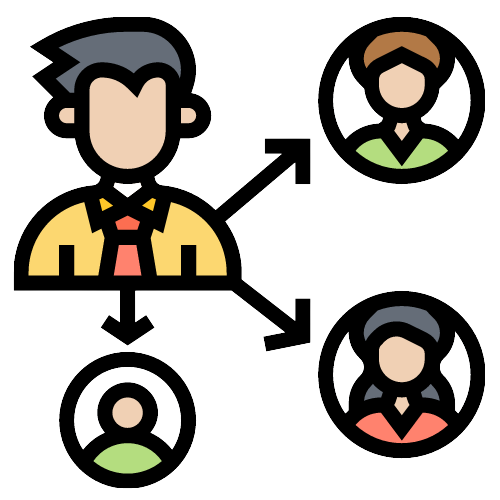
Canned Responses
Never again will you be stuck typing the same thing over and over again or wasting time looking for where you saved it on your computer.
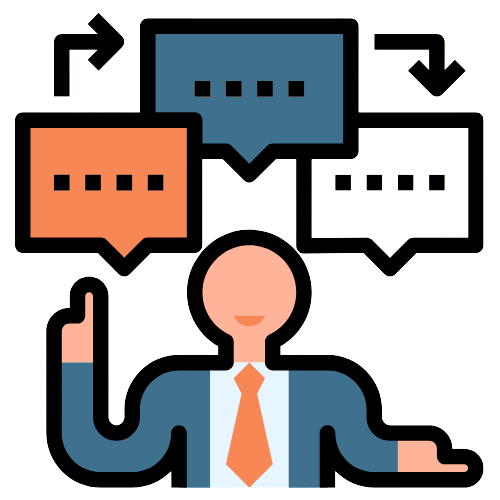
Quick Notes
Never again will you have to go through a continues scroll inside of a chat to find what was said. Customized notes are a life saver.
WHY YOU NEED OUR FACEBOOK CHROME EXTENSION
Everyone connects via personal Facebook profiles these days. Our team saw this and has built a group of tools that will help you maximize your personal profile. Organize and label your contacts, set up template replies, adding reminders/alarms and more!
You can use that time to find leads, build relationships, and close more sales. Our Facebook CRM tools are the fastest ways to connect with your target audience organically without spending hours a day tracking people down.
HOW MANY HOURS ARE YOU WASTING TRYING TO KEEP TRACK OF CONTACTS?
STOP Wasting your time looking for that conversation you had days ago!
STOP Trying to remember if someone was a customer or lead!
STOP Using multiple apps to make notes about someone
STOP Forgetting to follow up with contacts.
STOP Not filtering them by tag like who are your cold leads, who are your hot leads...

GENIUS MESSENGER CRM
And GENIUS CONNECTOR
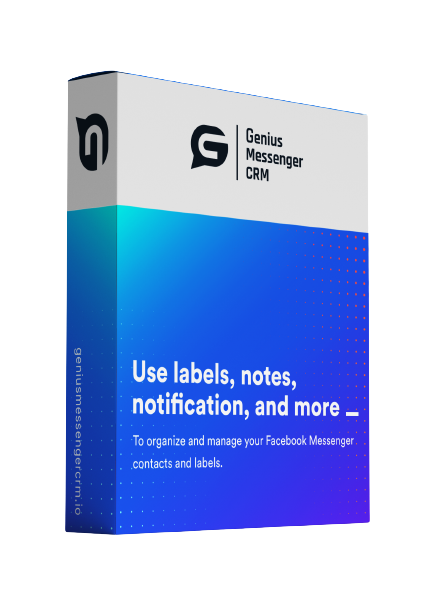
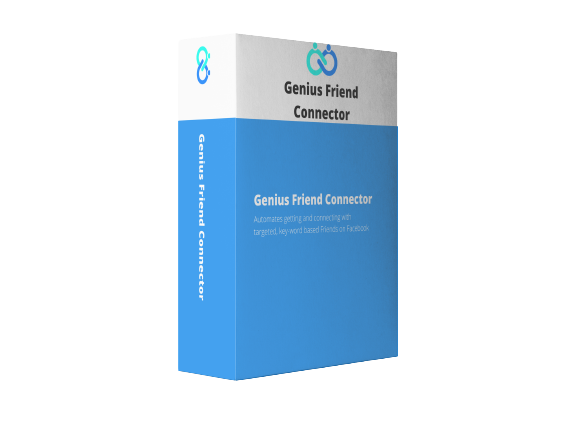
GENIUS MESSENGER CRM
Labels - Tag your contacts with labels showing where they are in your sales pipeline and even color-code them!
Notes - Make, edit, and prioritize Notes for each contact.
Collect Contact Info - Gather phone and email address
Name Field - You can add a field to insert the first name anywhere inside a canned message for better personalization!
Notifications - Set notifications and schedule reminders so you never miss another appointment with a Facebook contact.
Canned Responses - Those messages you type over and over again? Save them as canned messages so you can send them with one click of a button, including emojis, and images!
Export - Export your data as a CSV file. Backup your Data - Back up and import your data.
Label Sorting - Sort Messenger Contacts by Label, rather than the Messenger default of who messaged last.
GENIUS CONNECTOR
Send Automatic Friend Request and Save time - Type in the keyword you want your new friends to have (such as "CEO", "roofer", "surgeon", etc.) for targeted connections.
Request Limits - Limit your requests to a certain number of requests per session.
Delete Pending Requests - You can auto cancel the requests you sent previously, which were not accepted, and can resend them out later if you want.
Add from Suggested List - Add more or less than number of mutual friends, and then add from the Suggested List
Interval Settings - Set the interval wait times between requests for a more human feel to help keep Facebook happy.
Messaging - Send Auto messages to your potential friends as you send the requests.
Delete All Friends (COMING SOON!) - Need to start over, and get a fresh start on your account, so you can begin a new and do things right form the beginning?
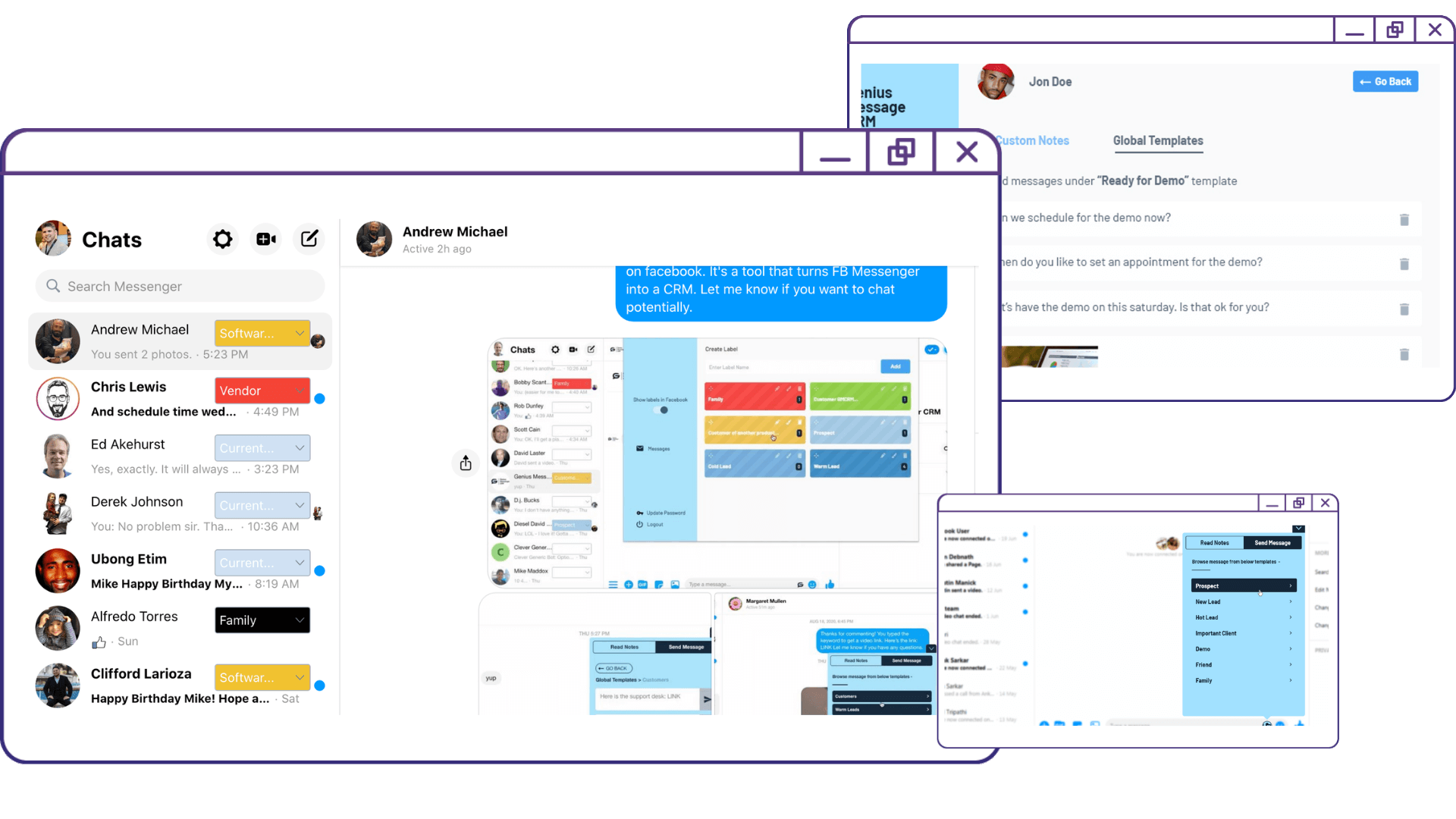
MANY PEOPLE ARE CRUSHING FCEBOOK BY USING OUR FACEBOOK CHROME EXTENSIONS

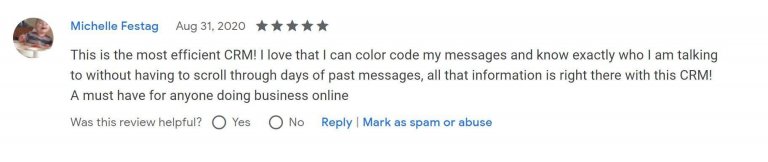
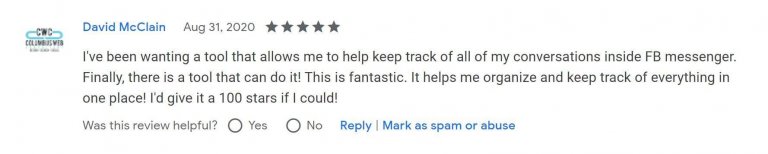
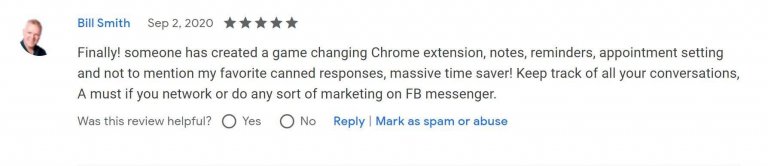
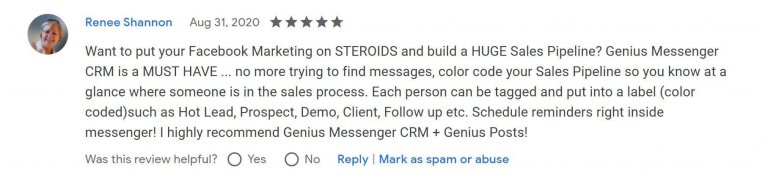
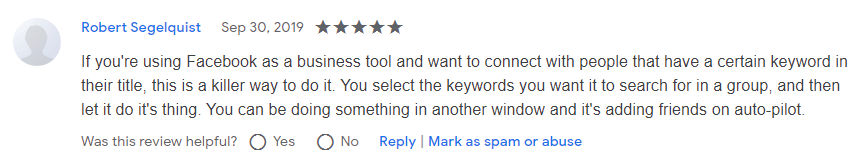
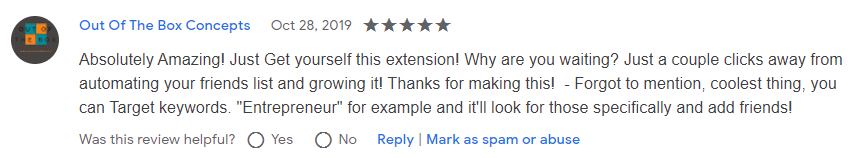
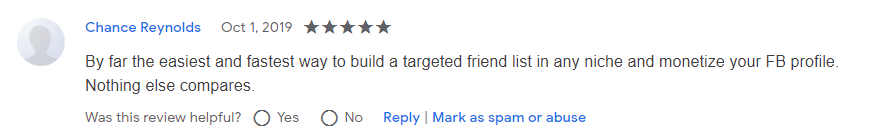
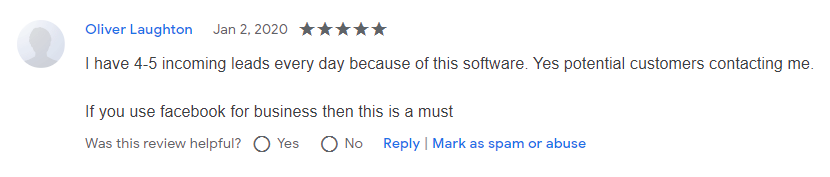
Frequently Asked Questions
Yes! We offer a 14-Day Risk-Free trial. If you don't like the software or want to cancel for any reason, send us a message, and there will be no future charges.
After completing your payment you will receive an email with your login information. It is recommended that you log in and change your password to keep your account secure!
No! These are Extensions, You can access it from Chrome, Edge, Brave and Opera Browsers with an internet connection! Just login, start clicking, and you can build all of the automation right from your browser!
No! We give constant updates to our software, add new features and you get it all for FREE! When we make an update or add new features, they automatically show up in your account!
Explain in depth the question. Make sure that the explanation clearly answers the objections that visitor has on their mind. The frequently asked questions section is a great way to clear up any objections that the buyer might have and push then a step ahead to make that purchase.
Copyright. All Rights Reserved @ 2021.